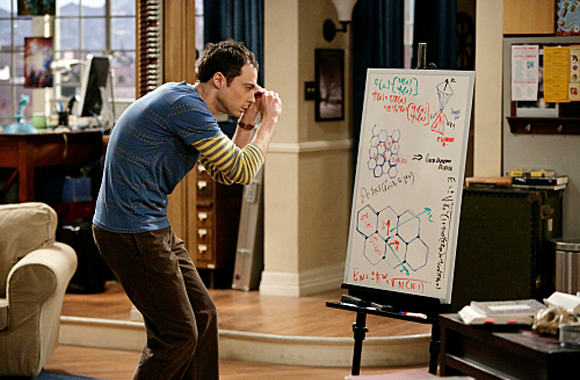
Thousands of apps are being developed everyday by people just like you. Apple’s iOS, their mobile operating system found on the iPhone, iPad, and iPod Touch offers unique developer tools to get you started in creating apps that could become useful, fun, and exciting.
Your first step in becoming an iOS developer is joining the iOS Developer Program for $99 per year. Once you’ve joined, you’ll be introduced to Xcode, Apple’s development engine and project manager which allows users to develop and edit coding and graphics. Xcode supports many source codes, such as C, Objective-C, C++, Java, AppleScript, and Python, among others.
Xcode provides some basic templates to get users started. Interface Builder is part of Xcode and allows developers to create graphical user interfaces. Interface Builder provides developers palettes of interface objects like text fields, data tables, and pop up menus. Basically, developers drag and drop interface objects and customize them to say or do what they want.
Another Xcode tool, Instruments, allows developers to track performance, such as memory or CPU usage. This ensures developer’s apps will be responsive and usable. The LLVM Compiler tool will show you coding mistakes as you type them and actually fix them for you, unlike other compilers that only show you the mistake.
Having a basic knowledge of programming is recommended for getting started as a developer. Cocoa Touch is the “highest layer” within Apple’s iOS and is primarily written in Objective-C language. Cocoa Touch is also one of the frameworks for Mac OS X. Cocoa will allow users to develop animation, audio, and networking with servers. Another framework used in iOS app development is UIKit, which is where the core of an app is built. UIKit is how contents are displayed on the screen, and how the app interacts with the device.
App developers can also modify the device’s Accelerometer, which allows the device to respond to movement, such as driving a car in a racing game.
Once you’ve got an app developed, you can begin testing it by using Xcode’s debugger and users can also connect to Wi-Fi or a network to test in real-time. One great thing about Apple’s iOS developer program is they offer technical support from real Apple engineers.
Finally, once you feel that your app is ready for the public to see, you can distribute through Apple’s App Store. Of course you could charge for your app, or offer it for free. If you’re hoping to make some money, Apple gets a 30% cut, but there are no marketing or hosting fees.
Of course I can’t explain every function and tool of iOS Development, but Apple’s library is a great place to really get started!
/ I wish I knew how to get into app development. Blogging has been rteleivaly easy to me but when the topic is on html and css I want to cry. Haha. I guess App development would never be for me.
@crazymikesappsIs the graphics in the Ipad seem grateer than the current mobile Iphone/Itouch? or is it relatively the same because the Ipad has to support a bigger screen? Was this answer helpful?